Kroger Community Rewards
Go to kroger.com/communityrewards to register your Kroger Plus card.
If you have logged onto Kroger in the past (to view Kroger points or print coupons) then you already have a password. Log on, go to My Account, and add your Kroger Plus card number to the “Community Rewards” section on the bottom right.
Midland County Habitat for Humanity's organization number is FT502
If you have never logged on to the Kroger website before, follow these easy steps to set up an account:
- Click on New Customer
- Use your email address and create a password
- Select the Kroger store you shop at, and agree to terms and conditions.
- You will get a message to check your email inbox and click on the link. Click on My Account and enter the required information.
- In the “Community Rewards” section, enter your Kroger Plus card number and the organization number FT502 or search for Midland County Habitat for Humanity
Note: It may take 7-10 business days for Kroger to “activate” your enrollment.
Let’s Go Krogering!
Contact us with any questions
Andrew Koehlinger, Operations Manager
koehlinger@midlandlandhabitat.org or 989-496-0900